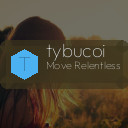In today’s digital world, many of us spend hours each day looking at screens—whether it’s for work, study, or entertainment. While technology offers incredible convenience and opportunities, extended screen time can lead to eye discomfort and strain. This blog post explores how you can protect your eyes and maintain comfort during prolonged screen use through simple and practical methods.
Understanding Digital Eye Strain
Before diving into tips, it helps to understand what happens to your eyes during long screen sessions. Digital eye strain, also called computer vision syndrome, is a condition resulting from focusing on screens for extended periods. Symptoms often include:
– Dry or irritated eyes
– Blurred or double vision
– Headaches
– Neck and shoulder pain due to poor posture
– Difficulty focusing
These issues occur because staring at screens reduces blink rate and can cause your eyes to work harder than usual.
Effective Ways to Protect Your Eyes
1. Follow the 20-20-20 Rule
One of the simplest and most effective strategies is the 20-20-20 rule. Every 20 minutes, take a 20-second break and look at something 20 feet away. This helps relax the eye muscles and reduces fatigue.
2. Adjust Your Screen Settings
Customizing your screen can make a big difference:
– Brightness: Match the brightness of your screen to the lighting around you to avoid excessive contrast.
– Text size and contrast: Increase text size and contrast to make reading easier.
– Color temperature: Warmer tones, especially in the evening, can reduce blue light exposure, which may disrupt sleep.
3. Maintain Proper Screen Position
Position your screen so it’s about an arm’s length away (20-24 inches) and your eyes are level with the top of the screen. This setup encourages a slight downward gaze, which is gentler on your eyes.
4. Use Proper Lighting
Avoid harsh overhead lights or bright windows directly behind or in front of your screen, as glare can cause strain. Soft, ambient lighting is best. If needed, use an anti-glare screen cover.
5. Blink More Often
Blinking keeps your eyes moist and comfortable. When staring at screens, people tend to blink less frequently. Make a conscious effort to blink regularly to prevent dryness.
6. Take Regular Breaks and Move
In addition to the 20-20-20 rule, take longer breaks every hour. Stand up, stretch, or walk briefly. These movements help reduce eye strain and relieve neck and shoulder tension.
7. Consider Computer Glasses
If you experience persistent eye issues during screen use, specialized computer glasses with anti-reflective coatings and blue light filters may help. Consult an eye care professional for recommendations tailored to your needs.
8. Keep Your Screen Clean
Dust and fingerprints on the screen reduce clarity and can cause your eyes to work harder. Regularly clean your screen with appropriate wipes or cloths.
Additional Lifestyle Tips for Healthy Eyes
Stay Hydrated
Adequate water intake supports tear production and eye moisture.
Maintain a Balanced Diet
Foods rich in omega-3 fatty acids, vitamins A, C, and E support eye health.
Ensure Adequate Sleep
Rest allows your eyes to recover from daily strain.
When to See an Eye Doctor
If you notice persistent symptoms such as continuous dryness, eye pain, double vision, or headaches despite following protective measures, it’s important to consult an eye care professional for a thorough evaluation.
Final Thoughts
Eye protection during screen time is essential in our increasingly digital lives. By adopting these easy habits and adjusting your environment, you can reduce discomfort and maintain clear, comfortable vision throughout your day. Remember, small changes add up to big improvements in eye health. Take care of your eyes—they’ll thank you for it!