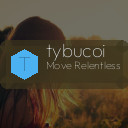In today’s digital world, notifications from apps, emails, and social media platforms constantly demand our attention. While these alerts can be helpful, they often become a distraction, disrupt focus, and lead to stress. Setting clear boundaries with notifications is essential for maintaining productivity and mental well-being.
This guide will walk you through practical tips to manage notifications effectively, helping you regain control of your time and attention.
Why Setting Boundaries with Notifications Matters
Notifications are designed to catch your eye and prompt quick action. However, when unchecked, they can:
– Interrupt deep work or relaxation
– Increase stress and anxiety
– Decrease productivity
– Fragment your attention and reduce overall focus
By setting boundaries, you decide when and how to interact with these digital prompts, preserving your ability to concentrate on what truly matters.
Tips for Managing Notification Boundaries
1. Audit Your Notifications Regularly
Start by reviewing the notifications you currently receive:
– Go through your phone and computer settings to see which apps send notifications.
– Disable notifications from non-essential apps.
– Consider which alerts genuinely add value to your day.
This step helps reduce noise and prioritize important communication.
2. Use Do Not Disturb Modes
Most smartphones and computers offer “Do Not Disturb” settings that silence notifications:
– Schedule Do Not Disturb during focused work hours or sleep.
– Allow exceptions for urgent contacts or apps if needed.
– Use these modes to create predictable breaks from digital interruptions.
3. Customize Notification Settings Per App
Not all notifications are equal. Tailor settings for each app:
– Turn off push notifications for apps like social media or games.
– Set email notifications to arrive only for specific senders or folders.
– Use priority settings if available to get alerts only for important activities.
Customizing helps keep your attention on critical updates.
4. Create Designated “Notification-Free” Times
Establish blocks of time when you avoid checking notifications entirely:
– Try a “no notifications” hour in the morning or evening.
– Use these windows for focused work, family time, or self-care.
– Inform colleagues or friends about these times if necessary.
This practice strengthens your focus and personal boundaries.
5. Turn Off Notification Sounds and Vibrations
Sounds and vibrations draw immediate attention and can be disruptive:
– Disable sound and vibration alerts for non-urgent notifications.
– Opt for silent banners or badges instead, which you can check at your convenience.
This adjustment reduces startle reactions and constant interruptions.
6. Use Notification Summary Features
Some devices offer notification summaries, delivering non-urgent notifications at scheduled times:
– Enable summaries to bundle less important alerts.
– Review them once or twice daily instead of instantly reacting to each notification.
This method helps manage information overload.
7. Limit Email and Messaging Notifications
Email and messaging apps are notorious for frequent alerts:
– Set email to notify you only for flagged contacts or urgent messages.
– Turn off notifications for group chats or less relevant conversations.
– Check messages intentionally at designated times rather than constantly.
This lowers anxiety associated with always being “on”.
8. Unsubscribe and Declutter Your Digital Life
Reduce incoming notifications by decluttering digital subscriptions:
– Unsubscribe from newsletters or promotional emails you no longer read.
– Leave or mute unnecessary social media groups and channels.
– Delete apps you rarely use but still send notifications.
A cleaner digital space leads to fewer distractions.
Benefits of Setting Notification Boundaries
By applying these tips, you can enjoy numerous benefits:
– Enhanced focus and productivity during work or study
– Improved mental health with less stress and anxiety
– Better quality sleep without nighttime disturbances
– Healthier work-life balance through intentional breaks
– Increased mindfulness and control over your digital habits
Final Thoughts
Notifications are valuable tools when managed well, but without clear boundaries, they can quickly overwhelm and fragment your day. Taking control by auditing, customizing, and scheduling your notifications can significantly improve your well-being and effectiveness.
Start with small changes today, and you’ll likely notice a more peaceful, focused, and balanced daily experience.
—
By thoughtfully managing how and when your device notifies you, you empower yourself to focus on what’s important — without the constant noise of digital distractions.